5 reasons why you should switch to Windows Live Writer
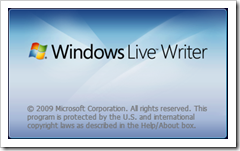 It wasn’t long after I started blogging I felt the need for an alternative to Blogger default blog editor. I searched and found Scribefire (a Firefox extension) and Qumana. They did the job, yet it was nothing to be excited about. So the search went on, until finally I found THE blog client -Windows Live Writer.
It wasn’t long after I started blogging I felt the need for an alternative to Blogger default blog editor. I searched and found Scribefire (a Firefox extension) and Qumana. They did the job, yet it was nothing to be excited about. So the search went on, until finally I found THE blog client -Windows Live Writer.
Windows Live Writer is packed with features. It makes writing posts so much easier and even enjoyable.
Below are five features offered by WLW. I believe it should be sufficient enough reasons for you to start thinking about switching to it.
1. Offline editing
Who says you have to be online to edit your post. With WLW you don’t have to rely on an internet connection to write or edit your post. Just write and save it as draft, publish when you go online.
2. WYSIWYG (what you see is what you get) editing
This is one of the best features of WLW. It applies your blog theme to the editor and the web previewer. So what you see on the editor screen -fonts, spacing, colors, and images, are indeed what you will get when you publish the post.
See for yourself, look at the preview screen shot of this post in WLW.

3. Multiple blog publishing
You can add multiple blogs, from different accounts, even from different platforms -Blogger, LiveJournal, WordPress, TypePad etc. Switching between blogs is just a click away.
4. Picture handling
I believe no other blog editor can beat WLW in this department. You can float, add margins, add borders, scale, crop, rotate and tilt. You can also add watermark, alt text and effects too. You can even group your photos together into an album, with the style you want.
Need I say more?
5. Plugins

As if all the features don’t spoil you already, WLW also accept plugins. You have more than 100 plugins to choose from. Among them are Syntax Highlighter and Text Template plugins, which I personally use.
Syntax Highlighter allows you to post and highlight codes. Text Template lets you store frequently used texts and easily add them to your post.
There you have it, five reasons why you should switch to Windows Live Writer as your primary blogging client.
Still not convinced? Maybe you should read 5 more reasons why you should switch to Windows Live Writer then.
Enjoy!
Before you leave:
- Did you find this article useful? Share it.
- Any suggestion, question or comment? Please post it in the comments below.
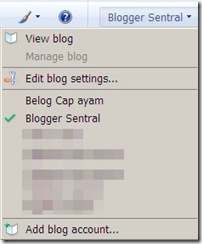


26 comments to "5 reasons why you should switch to Windows Live Writer"
I agree - LifeWriter really is my favorite editor as well. But one point displeases me: images which are uploaded with LifeWriter will not been overtaken by Feeds. Therefore those images will not be shown in Google Reader, Blogger Dashboard etc.
@Merliny
Hey good to see you here :)
You may have just provided an answer to a problem that's bugging me since a long time. I've always wondered why this blog produced no thumbnail every time I ping a local ping aggregator.
Is there any workaround?
heard about it long time ago..but yet to give a try
Thanks for the information. I'm fed up with blogger editing and I'm going to give this a try!
Thank you: I've seen lots of references to WLW before, but this is the first one that's inspired me to actually check it out ... 'tis downloading as I type.
Congratulations on the new site-layout too, it's looking very impressive these days.
Hi Greenlava,
I didn't find a solution till now. Do you know Aneesh from Blogger Plugins? He has developed a script similar to LinkWithin but more flexible. First only images uploaded by Blogger could be shown, in second step he enabled supporting of external images.
http://www.bloggerplugins.org/2009/08/related-posts-thumbnails-blogger-widget.html
Maybe he knows a workaround - I have not contacted him till now cause my English is a little rough.
@KwOnG FeI
Maybe you should...it'll be worth it.
@The Penny-Pinching Mama
You're welcome. Give it a go, it's value for free :)
@MaryC.fromNZ
Hey, thank you. I'll be seeing ya in the forum :)
@Merliny
Your English is fine.
Aneesh? I know he's the guy behind Blogger Plugins, but don't know him personally.
Did my first post with WLW today. Thanks for the tip. It was very easy to get used to and I am excited to play with the plug in features.
My friend has been trying to get me to use WLW for a while now. I wasn't sure about it. Her posts do look amazing, though. I think I will give this a whirl. The post editors in both Blogger and WordPress are annoying and far too small for my taste, anyway.
What about if your theme/template has thumbnails that are not automatic? In my WP theme I have to manually insert the URL in a custom field to make it work properly. It will be interesting to see how this plays with my theme's requirements. LOL
@Amanda L.
I notice that (the picture frame, and tilt). Just don't get carried away with the plugins :)
@babyrocasmama
Aah...WordPress, I'm afraid can't answer this one. Why don't you give it a try, and tell me how it goes :)
I have not tried WLW. I am still getting my feet wet in this whole blog thing, but anything to make things easier, I am all for! :) So, I will give this a try on my next post! Great information! You are my "go to" when I need help! (which is often!)and I always appreciate the information you share! Thank you so much for all you do!
Laura
@PumpkinButtKitty
Great to have you here. Don't afraid to ask here in the comments if you need any assistance :)
I made a signature through mylivesignature.com. Can I add that to Windows Live Writer? Blogger adds it when I publish but WLW doesn't. Is there a way to add my signature?
Thanks,
Dawn
@Dawn
Switch to HTML mode (by clicking "Source" tab on bottom left of the editor) and paste in the signature code.
Better still, put the code in
Text Template and just select the template every time you want to add the signature.
Can you give us a buttom to BlogSentral? It will be easier to came back here. Tanks
@Vidaemsociedade
Thanks for asking.
You can get the button from this tutorial: How to make a “Grab this” linkback button.
If you prefer smaller (80 x 15px antipixel) button, change the src link from:
http://i632.photobucket.com/albums/uu50/GreenLava/bloggersentral-1.png
to:
http://i632.photobucket.com/albums/uu50/GreenLava/bloggersentralbadge.png
I have been on Blogger for 2 weeks and am already having fits. How do I make this change?
@Donna Huisinga
You can read about it and download here: Windows Live Writer
why? when use wlw, 2 image uploaded to picasa web album, 1 in blog album, 1 in wlw album,and will reduce space storage.sorry my english not good.I use wlw about ten month ago.
how to add a blogger blog to windows live writer? please tell me...i created an account in hotmail...i dont know ow to add blogger blog to windows live writer...
@Anonymous
On the menu bar go to Blogs > Add blog Account > Other Blog service...
You are my hero today. First you help me add the Facebook fan box to my blog. Now you sell me on Microsoft Live Writer. I downloaded it and completed my first blog post. Obviously I have much more to check out, but so far I'm loving the customization!
Thanks ..This post really helped me.
I often forget to use WL Writer. So I had no idea of so much features. picture handling seems attractive. Will switch to WL Writer from now. Thanks!
Hi,
I just wanted to take a minute to tell you that you have a great site! Keep up the good work.
Post a Comment
We love to hear from you! Leave us a comment.
To ensure proper display, HTML/XML/Javascript need to be escaped first using this escape tool.