Add Custom Search box to navigation/menu bar
This tutorial will show you how to add a Google Custom Search box to horizontal navigation bar, just like what you see here in Blogger Sentral. (Google Custom Search enables you to search within a collection of blogs or websites of your choice).
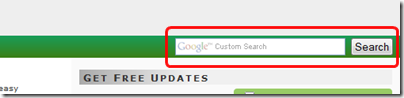
Step 1. Create your custom search engine
For the custom search to work you need a Google custom search engine to go with the search box. Follow the steps below to create one.
Note: This tutorial is not applicable to Search Box gadget added via Design > Page Elements.
- Go to Google Custom Search to create a custom search engine.
- If your are an Adsense publisher you can also use Adsense for search.
- Configure the search engine and get the code for the search box.
- Look for the search engine unique ID in the code. It should look something like this:
006442829066104501157:setkk2xdqoior this:partner-pub-4409159435154980:sle4z0smh1f
We are only interested in this ID, the rest of the code is of no use.
Step 2. Create the search box
This is the code for the search box:
<!-- Google custom search box Start -by BloggerSentral.com --> <div class='cse' style='color:#000000;float:right;margin:6px 10px 0 0 ;'> <form action='http://www.google.com/cse' id='cse-search-box'> <input name='cx' type='hidden' value='partner-pub-4409159435154980:sle4z0smh1f'/> <input type='text' name='q' size='35' /> <input name='ie' type='hidden' value='ISO-8859-1'/> <input type="submit" name="sa" value="Search" /> </form> <script type="text/javascript" src="http://www.google.com/cse/brand?form=cse-search-box&lang=en"></script> </div> <!-- Google custom search box End -->
Mar. 2011: Code updated to include Google Custom Search logo and search button.
Dec. 2010: Code update.
- Replace the value of
valueattribute in line 4 with the Search engine unique ID from Step 1.3. - To make the search results appear in a new window, just add
target="_blank"before the closing bracket in line 3. - You can modify the search text box width by changing the value of
sizeattribute in line 5.
Step 3. Add search box to navigation bar
The steps below will place the search box on the right hand side of the bar.
- Login to your Blogger account.
- Go to Dashboard > Design > Edit HTML.
- Back up your template.
- Tick the Expand Widget Templates check box on top right of the HTML window.
- If your navigation bar is made of Pages gadget, look for this code:
<b:widget id='PageList1' locked='false' title='Pages' type='PageList'> <b:includable id='main'> <b:if cond='data:title'><h2><data:title/></h2></b:if> <div class='widget-content'> <ul> PUT THE SEARCH BOX CODE HERE <b:loop values='data:links' var='link'>
- Insert the search box code from Step 2 right after the
<ul>line. - If your navigation bar is made of a LinkList gadget, look for
LinkList(instead ofPageList) in line 1.
If you created your navigation bar using Blogger Sentral’s Creating navigation or menu tabs in Blogger tutorial, just add the search box code right after
<div id="navibar">line of the navigation tabs code. - Preview before saving.
Enjoy!
130 comments to "Add Custom Search box to navigation/menu bar"
Can I use blogger default search box in the navigation bar? Recently I have place my search in the top right sidebar. How can I place that on the top right navigation?
@Anup@Hack Tutors
You need to create one using the given link. Besides it's easy and you will have more control over your search results.
hi
recently i started blog
my blog has no google adsense.........
i like to keep Google custom search for searching
how to insert this option in my blog
@Timepass Guru
Use the link in Step 1.1 to create it.
HI,
AFter lots of search I got your post.. first of all thanks to you.
I have added search box in my blog http://www.smsinhindi.com/
There is a problem, the tab background below the search box is missing.. can you please fix this error.
thanks
@Animesh
Move the [ul] tag from after the search box code to before it. Pls reread the post, I've updated it.
Thanks Greenlava,
Now error has been fixed.
Your site is really helpful. Thanks a lot!
Thank's, it's works on my blogger, hard to find google custom search engine.
I appreciate your hardwork dude!
@The Pioneer
@imarvic
My pleasure
Your post has really helpd a lot, thanks thanks thanks!
Great tips
I have a problem. My search box appears in the Navigation/Menu Bar but it's over the home button. How do I move it to the right?
@Gumbo News
What's your blog url?
finally got it!
but can you tell me how to style it in such a way that it looks just like the other tab buttons ( color& shape.
the one you gave does not suit my blog.
the search results are showing up in black color.
how can i make it into default blue
@spk
I think you've inadvertantly chosen Minimalist style for your custom search.
Go to custom search Control Panel > Look and Feel and select Default style.
Another great tutorial.
Added this to my blog also. Thanx a bunch
@I like Kung-Fu Movies!
Thanks. The search box and floating buttons look great!
Today, I removed only type and hit search and now it is showing image of Google customer search. It is looking much better now.. just give it a try.
Thanks.
my custom search bar which i got from google custom search doesnt give result similar to the results which are given by your blog's search bar ...what should i do? i want results being displayed similar to the results i got in your search bar.......help me..
@thandapayal
You need to create the search box here: Google Custom Search, as explained at the beginning of this tutorial.
I know I don't have a link list as the header, does that mean it's pages? I have just a regular header. Will this work if I take out the original navi bar? Which code lines should I be looking for if a I'm not using any gadgets?
@Stacy
I need to see your blog. What is your blog url?
At which place should I add target="_blank" exactly.... tell me exactly...i added this as you said above..but results doesn't appear in new window...
@d
1. Enter this: http://ramasamydemo.blogspot.com/
2. Add target blank, like this:
[form action='http://www.google.com/cse' id='cse-search-box' target="_blank"]
GreenLava,
When I place URL in google custom search as http://ramasamydemo.blogspot.com/ the search bar in my blog doesn't give results as the results I get in your blog's search bar... But, when i place URL as http://ramasamydemo.blogspot.com/* the results are displayed as in your blog...should i place just the URL or the URL ending with a star?
Hi,
Don't think I'm asking you so many doubts...I have added the buttonless search bar in my blog. it gives result to query words which are in English...But my blog is in tamil language...when i type some query words in tamil language the search bar which is newly added in my blog doesnt give any results...it shows only error message... my blog is http://ramasamydemo.blogspot.com/
@d
If adding the asterisk works, I guess you should go ahead with that.
@d
You can set the language in the search engine Control panel > Basics > Language Settings.
Hey, first off, you're site has been a HUGE help for setting up my blog. You're a God send!
Now for my problem. lol I did everything as listed but when I do my search, no results come up. I've tried setting the URL with and without the "*" and still nothing. Is it because I don't have enough up on my page or am i doing something wrong. Thanks for any help.
Here's the blog:
http://thecouponchic.blogspot.com/
Thanks!!!
@Nikki Lane
Your site has not been indexed by Google yet. Enter this to check your indexed pages.
Right now you have none indexed. Add some more contents and wait a week or two.
@GreenLava
//Your site has not been indexed by Google yet//---> you have said this in the previous comment to some person. Shall I know what does this mean?
@d
It means a site is not included in Google database yet.
When you search for something on Google, it doesn't actually search the internet, it just look for it in Google database. A site that's not in the database is as good as non-existent (to Google).
niceee
the google search which I created was only to search my facebook, twitter and my website. However, it's searching just like a regular google search...the entire web. Why is this?
"searches sites including: http://www.facebook.com/pages/E..., http://twitter.com/etownhockey, http://www.etownhockey.com/"
that's what I chose as my options for it to search...yet...?
@Raine Snow
Works fine from here.
I searched "bunny" and all I got were Snow Bunnies, from etownhockey.com :)
hi,
If my navigation bar is made of a multi level CSS dropdown menu instead of Blogger Sentral’s Creating navigation or menu tabs.
- where can i put the code?
- how to show the results within my page?
thanks!
@C
The easiest way to show results within your page is by using Search Box gadget (via Design > Page Elements > Add a Gadget).
But as mentioned, you can't add this search box to navigation bar using method explained in this tutorial.
Hi there. My blog is http://elizabethdavisphoto.blogspot.com. i went through the tutorial and had a quick question. The part of the code with the ID that google produced for me looks like this:
var customSearchControl = new google.search.CustomSearchControl('001215673686605275069:ozplk7bibdq');
So, since there was no "partner-pub", I'm not sure what to put into the buttonless code you provided. Any direction you might offer would be great. Thanks!
@Elizabeth Davis Photography Blog
001215673686605275069:ozplk7bibdq is your ID.
I need it to be on my link list.. what to do...
@Vish.. .
Explained in step 3.7
I would be happy with just a plain search box, but when I try to add one it says I already have one, which isn't true. How can I correct this mistake?
GL, Please forget my previous question. I have found the search box -- it was tiny and buried.
Thank you for everything you do!
Gina
Hi GL, i follow yr steps but the search box didnt appear at all in my blog - http://dearcats.blogspot.com Is it because i already have search box widget? Shall i delete it? i really want it to be appeared on the navbar. Kindly assist. Thanks
I inserted the code in html but the blogger says;
Your template could not be parsed as it is not well-formed. Please make sure all XML elements are closed properly.
XML error message: Element type "form" must be followed by either attribute specifications, ">" or "/>".
How can i fix this? thanks
@DearCats
Place the code in step 2 right after this line:
[ul id='top-navi']
once you've got the search box to show up, you can then replace the search engine unique ID with yours.
@TWINFINGERS advertising
It looks like you left out code line 7 (or a part of it).
Make sure you copy the code in full.
Hi,
Thx and congralutations Greenlava for your community work.
How did you do to display the search results directly on the page of your blog?
Thx in advance
Regards
@Admin AEC Model Club
You're welcome.
I'll make a tutorial on that...coming soon.
great, thank you very much for you wonderful help. I am now able to add search bar on my website. thank you again for all the detail and steps.
TQ so much Greenlava!. Luv yr tutorial n appreciate yr helps!.. i did it! tq! tq!
@DearCats
Hmm...I forgot to include a slash "/" before the input tag closing brackets.
] should've been /]
Harap-harap menjadi kali ni :)
I've been trying to figure out how to do this for the longest time! I put it in on my blog, but when I type a search, all I get is a message that says:
"Bad Request. Your client has issued a malformed or illegal request. "
What am I doing wrong?
@Starr
You did nothing wrong.
I made a mistake when I updated the code (step 5). Anyway I fixed it.
Please recopy the code.
@DearCats
You need to recopy the code too.
@Greenlava
So i implemented the code correctly and it works, but I want the search results to display on a blogger page named Search Results, so it has the same formatting and outline, and looks nicer. How do i do this?
The link i want the search results on is...
http://www.pinkbeautybliss.com/p/search-results_3828.html
Also currently this page has the HTML code for the google engine search results that google adsense gives you when you customize it...should i delete that HTML?
@Katie
A tutorial on that is coming soon.
GL, superb! menjadi kali ni :) tq daun keladi!
I have added this to my blog but I get an error when i try to search for anything. Any idea why this happens? I used this as my Google ID
value='partner-pub-000316104134619160103:duig5ih4ils'
Is this wrong? I am really lost here :/
@Vapor Nation
It must be the ID that's causing this.
I've tested your ID in my search box, it gave same error. Then I used my ID in your search box, the results (Blogger Sentral's) came out fine.
So it must be the ID. The rest of the code is no problem.
@Greenlava
Thank you for the quick reply. I have solved the problem, now my only problem is the formatting of the search results page. How can I make it blend into my site and search more of my site so in essence it acts like the search bar gadget offered?
@Vapor Nation
You can change the appearance of your search results in Google Custom Search > Look and Feel.
As for your Search results page, read Apply different layout/styling to static pages.
@Greenlava
I did not make this a static page because this would show up in the top navigation, so i cannot customize the static page. This is a post page. Is there a way to hide pages from showing up in the navigation? If so then i will follow the static page change URL, but if not I need help because I have gone to the Look & Feel section but could not change the width of the results from bleeding over into the sidebar
@Vapor Nation
1. You can opt not to display a page tab in Design > Page Elements > Pages.
2. To change the search results width, add this CSS snippet on top of the search results page code:
[style type="text/css"]
#cse-search-results iframe {width: 600px;}
[/style]
@Greenlava
Thank you so much for your help and response. I have switched the search results from a post to a page. I have tried to insert the CSS snippet into the page HTML but it did not work, it just showed the code on the search results page. I then tried to insert it into the buttonless code section and again it did not work, it only showed the code in the navigation bar. What am i doing wrong and whee exactly should I place the code? Do I need to remove the brackets? Thanks for the help! One more thing, how can I remove the blue background from the search results?
@Vapor Nation
You were supposed to change [ with < and ] with > when applying the code.
To change the search results background color, go to Look and Feel, click the Results tab and change the background color (on your right).
@GreenLava
Thank you for the help with the look and feel section. i am still having trouble with the code and inserting it into the search results page. i have changed the with < and ] with > but it still is not working properly...
I appreciate your help!
@Vapor Nation
Make sure you enter the code while on HTML mode, not Compose mode.
@GreenLava
Wow I feel stupid haha You guys are the best! I truly appreciate your help and timely responses!
Why the search result cannot be scrolled?
Just check www.safetydo.com
@Nur Amin
Why need scrolling? I can see all ten results (in a page) already.
Hi,
Nice blog you got here! I tried your instructions on adding a search box on the navigation bar. I got the code from my Adsense account for an Adsense for Search box and inserted it into the code after the [ul] like it says to. I am using a page gadget and my code looks identical to what you have posted here. When I posted it, the search box came out above the page tabs and not to the right of them. The Google Custom Search Logo is not to the right of the search bar like I specified but is underneath the search bar. Tried justifying right in a CSS but that only moved the search bar to the right and it is still higher than the buttons. Been trying to figure this out for a few hours now. I can't believe it's this difficult. Do you have any suggestions? Thanks very much, Catherine
Hi GL,
Good information. I was able to put the search box in my site however I could not control the bottom margin of my tab and I could not figure out how to solve it. I intend to have the top margin and bottom margin to be the same. Do you know how to fix this?
my site is www.mmainsideout.com
Thanks and more power
@Beatdown
Problem only in IE right?
Try adding height to the search box:
[div class='cse' style='color:#000000;float:right;margin:4px 2px 4px 0; height:24px;']
Hi GL,
Thanks for the quick response. Yes the problem seems to appear only in IE. but for chrome and firefox it works fine. I tried your suggestion and it worked! Thank you for your help. More power to you.
What if I don't want the search bar to be buttonless?
@Anonymous
To add search button, insert this line after code line 6:
[input type="submit" name="sa" value="Search" /]
Ahh, thank you very much.
Just curious, but is there any way to change the size of the search bar? and is it possible to change the appearance of the search button (the part I added after line 6) to look like the customization settings that google allows you to add to their search button?
@Anonymous
1. Size -change the value in "size='35'" in line 5.
2. One way of changing the appearance of the button is by adding a style attribute in the input tag:
[input style='background-color:gold; border:1px solid gray;' type="submit" name="sa" value="Search" /]
you can add just about any CSS code in the style attribute.
(Google uses ""border-radius to create rounded corners and "box-shadow" for the shadow effect)
I had the same problem.
My Search Box did not work for several weeks, it happened after I changed the web address.
To make the story short, I got it to work by setting the "Post Date and Time" to Automatic.
Check out my blog:
http://expansionvideos.blogspot.com
Here are the steps:
*Go to Edit,
*Select Edit (selecting one Post first)
*then CLick "Post Options"
*Under Post Date and Time you have select Authomatc, then CLICK Publish post.
NOTE:
You have to do this to all of your Posts, do it one by one. And this should fix the problem.
Check out my blog:
http://expansionvideos.blogspot.com
Hi Greenlava,
I'm your bigest fan. Thanks for the tutorial. I'm having problem to add the code. Please help me. I used custom template created with Artisteer. Below are my template code and where should i place the custom search engine code.
b:section class='art-nav' id='navsection' maxwidgets='1' showaddelement='no'
b:widget id='LinkList99' locked='true' title='Top Menu' type='LinkList'
b:includable id='main'
div class='l'/
div class='r'/
ul class='art-menu'
script type='text/javascript'
b:loop values='data:links' var='link'
menuitems.push(new Array('data:link.name/','data:link.target/'));
/b:loop
artDisplayTopMenu(menuitems);
/script
/ul
/b:includable
/b:widget
/b:section
Thanks for your help.
@Syeikh Azzikri
Assalamualaikum,
Place it under this line:
ul class='art-menu'
AssalamoAlekum,
Thanks for the great post I was looking for this.
My navigation bar is made of HTML/Javascript gadget & widget id is HTML3, where should I place custom search box code?
@SMS
Place it after [ul] tag.
Assalam0Alekum,
Thanks for updating the code.
It has an error: when I click "save template" it says...
'Your template could not be parsed as it is not well-formed. Please make sure all XML elements are closed properly.
XML error message: The reference to entity "lang" must end with the ';' delimiter.'
I added this ; sign after lang than this error shows up 'XML error message: The entity "lang" was referenced, but not declared.'
I don't know what is wrong,
When I remove line 9 it works fine.
@SMS
Wa'alaikumussalam
Thank for pointing this out.
I forgot to escape the ampersand (&) before "lang".
I've fixed the code. Check it out.
Thanks for quick response Greenlava,
Yeah now it's working fine.
Can you make a tutorial on how to make blogger templates fixed width? I'm using blogger watermark template & I want it fixed width. Or give us a link which describes this topic.
& thanks for being so nyc.
Works great on my blog, can you link this with google analytics
AOA,
Waiting for the tutorial you mentioned on comment number 51.
@SMS
Display Custom Search results on a separate page
Thanks alot Greenlava,
Hi Greenlava, thanks for the code, it's really helpful!
I've got the search box up, but it's displayed above the 'Home' button on my page, but I want it to the right on the blue pages bit. Can you please let me know how I can modify the coding to do that?
Thanks :)
my blog url: http://puddingpielane.blogspot.com
@Xinmei @ Pudding Pie Lane
It worked fine when I tested it on your blog's source code.
Just make sure you insert the search box code right after the < ul> tag.
Oh, thanks, I was just wondering how I could put a normal (not google custom search box) over there, like the search box I've got now? I've copy and pasted the code for my search box after [ul], but it goes ontop of the home button.
@Xinmei @ Pudding Pie Lane
You've used a different code? That won't be a problem as long as you wrap it in the div tag (code line 2 and 10).
Aha fantastic - thanks so much! :) This is really helpful, I'll pass on this info and your page on to my friends :)
OR, you could try this instead (on the same position as on the post, just between
[ul]
PUT THE SEARCH BOX CODE HERE
[b:loop values='data:links' var='link']
The code:
[!-- Free-Moovies custom search box End Start--]
[div class='cse' style='color:#BBB;background:#282828;float:right;margin:6px 10px 0 0 ;-moz-border-radius:7px;-khtml-border-radius:7px;-webkit-border-radius:7px;border-radius:7px;overflow:hidden']
[form action='/search' id='searchform']
[input id='s' name='q' onblur='if (this.value == "") {this.value = "Search";}' onfocus='if (this.value == "Search") {this.value = "";}' style='background:none;color:#BBB;border:0;padding:4px;margin:1px 0 0 1px;float:left' type='text' value='Search'/]
[input class='search-image' src='http://1.bp.blogspot.com/-bHTuwSrkBwA/TbgbIHi24yI/AAAAAAAAFOg/DO5pk720IMw/s1600/search.png' style='border:0;vertical-align:top;float:right;margin:4px 4px 0 2px' title='Search' type='image'/]
[/form]
[/div]
[!-- Free-Moovies custom search box End --]
Just replace [ and ] with < and >
Actually the last one posted is beautiful, more efficient and easy for your visitors, you just have to adjust the colors to fit your blog (as its scheme is dark/gray) and you're set to go! Thanks fellow 'Guest', you've made my day!
thanx.
Thanks so much for sharing this! It works. Keep up the good job.
Love it, another great mod! Works fantastic in FF, but for some reason it doubled the height of my navbar in IE8. Any ideas?
http://ReverseWineSnob.com
Scratch that last question, just saw your earlier comment which fixed it. Thanks!
I keep trying to add this to my blog but all I get is this after I add the code and click preview: "Your template could not be parsed as it is not well-formed. Please make sure all XML elements are closed properly.
XML error message: Open quote is expected for attribute "{1}" associated with an element type "target".
Error 500"
Help ?!
Okay, sorry I just fixed the error but I now have another problem. The search bar is right above the pages tab when I want it to be alongside them. When I searched my code to see where the (ul) was it did not have it, only this: "(b:widget id='PageList1' locked='false' title='' type='PageList')
(b:includable id='main')
(b:if cond='data:title')(h2)(data:title/)(/h2)(/b:if)
(div class='widget-content')
(b:if cond='data:mobile')
(select expr:id='data:widget.instanceId + "_select"')
(b:loop values='data:links' var='link')
(b:if cond='data:link.isCurrentPage'>
<option expr:value='data:link.href' selected='selected')"
Could you please help ?
Thank you so much.
@April
The code portion you posted above is actually a new addition to Pages gadget (it's for mobile template). The original code (with ul) is further down. Scroll down your code and you'll find it.
I do not have a [ul] tag anywhere, I only have
[b:section class='art-nav' id='navsection' maxwidgets='1' showaddelement='no']
[b:widget id='PageList98' locked='false' title='Pages' type='PageList'/]
[/b:section]
I put the search bar below this code and it worked fine, but it shows up below the navigation and it leaves this white space. Can you take a look at my code and tell me what I did wrong? I tried placing the code a couple different spots, but it didn't work out. Thank you so much :).
Blog: http://bookstealayouttester.blogspot.com/
Nevermind, I have changed my template and everything and now it works perfectly. Thank you so much!
Hi Greenlava,
Thanks for the nice tutorial. I've implemented the instructions and it works. However I want the search results to display on the top of my own page, the same as results got from Google custom search box. I use the two column, Expresso style. Currently I put the gadget at the bottom of the side bar. How can I do this? Thank you.
My blog, http://blog.kuthaardana.com
Great tutorial, Greenlava!
I will try this soon.
i have 1 question...
i have linked multiple blogs together... and when i use search, it brings only results for the page that i am currently on!
Help me please!
Great help, thanks!
@Ashik Bholah
Have you added the blogs into your custom search engines?
thanx man..
Very comprehensive article and definitely an interesting read and defiantly I will use this on my upcoming project. I just hope that you don’t lose your style because you’re definitely one of the coolest bloggers out there. Please keep it up because the internet needs someone like you spreading the word.
Yay, thanks for the nice tutorial. I'm really happy with my search box and it works great. The only thing is that the results are unreadable: somehow both text and background colour are of the same colour. Do you have any information about changing the search result layout? I've searched, but wasn't able to find any source for this. For reference: my blog is found on ravalation.blogspot.com.
Not sure if you are reading these comments still and if you'd like to help, but it would be great. Thanks!
Ravanel
@Ravanel
You are using CustomSearch gadget, which is different from the Custom Search element discussed in this tutorial.
You can't change the layout for CustomSearch gadget, but you can change the color. Try adding this CSS snippet in Template > Customize > Advanced > Add CSS:
.gs-title, .gs-snippet, .gs-visibleUrl {color:white !important;}
it should color the search text white.
I am not so much good in coding. it is hard for me to find the place where to paste the codes. but still i like your post.
Hi, thanks so much for teaching me how to add the search widget to the page bar. Now I'm trying to put a button to the right of the search bar, but it automatically goes to the left of it. I put the button code directly below the search code. Should I add another to that code? Thanks. http://www.distressedvolatility.com.
Hi, I think I figured it out! Thanks for your help here.
Thank you so much for this! I managed to tweak it all to match my blog. It looks lovely and works a charm.
It works perfectly.Can you help me please that How Can I add other site If I want to add more than one blog as search source !!
Works great with Blogger's "Simple" theme, thanks.
I like to add these attributes:
align='right' style='padding:5px'
to the div tag in the Google-provided search box code, to place it better in the theme.
@Hammad
You can add it via your search engine's Control panel > Sites.
Amazing tips to add search box in navigation bar...!1
Hello, great tutorial but I can't find 'ul' in my blogger template. I tried inserting the code under this:
[b:widget id='PageList1' locked='false' title='Pages' type='PageList'/]
[/b:section]
But it only resulted to error. Is there any way to insert the code other than after the 'ul'? Thanks in advance.
@amor
Have you checked the "Expand Widget Templates" checkbox?
^Thanks! Finally found it.
You're a genius, Greenlava! I had always wondered how to have a CS box to the right of my pagelist bar and you've made that possible with this awesome tutorial. Thank you so much for sharing your expertise. God bless you!!
Very nice article and very well explain step by step. it works for me.
Thanks
Comments on this post are closed.