7 Tips To Stop WordPress Comment Spam
This is a guest post by Adrienne Erin.
Open discussions make blogs fun to read and engaging. After all, a one-sided conversation might be satisfying for the blogger who initially writes it, but the fluid nature of subsequent agreement and disagreement is what makes readers click on posts and get absorbed in content. However, not everyone visits a blog with the intention of adding something worthwhile to the conversation. Read on to discover seven ways to give spammers the boot. 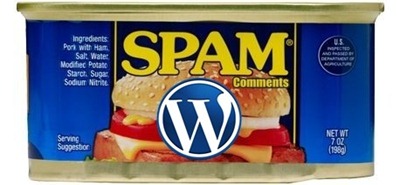
Know What To Look For
The first step is to spot spammers when they strike. Often, their comments are peppered with misspelled words, nonsensical phrases and links to their own companies or causes. Also, keep an eye out for comments that have nothing to do with the topic at hand. If you run a blog that focuses on personal finance, yet you're getting flooded with comments about personal injury lawyers, then that's a red flag.
Show That You're Aware
Current posts are one of the clearest indicators of an active blog. However, beyond just keeping your content relevant, interact with your readers, too. Respond to their comments, even just to let them know that you appreciate them taking time to speak their mind. This shows that you're aware of what's happening on your blog, and gives the perception you're not an easy target for spammers.
Put Some Blocks in Place
Spammers commonly reply to older posts. With that in mind, you can opt to close them to comments. This is a reasonable compromise, because while it doesn't shut down the exchange of dialogue altogether, you do encourage timely and appropriate discussions. Also, WordPress has tools that allow you to block posters from using certain words you've frequently noticed in comments made by spammers.
Make Users Register
Sometimes, discouraging spammers is as simple as requiring users to register before they're allowed to make a comment. Bear in mind that this may deter legitimate visitors from taking time to fill out a form. If you're worried about that, consider adding a short note to your blog. Explain that the reason you only permit comments from registered users is because you've become frustrated by the diligent efforts of spammers.
Restrict Link Usage
Limiting the amount of links that can be included in a comment also cuts back on the amount of spam you have to deal with. By going into the Settings panel when you're signed into WordPress, you can adjust things so that users may only include one link per comment. It's also possible to get notifications of users who are posting comments with links at a faster than normal rate.
Ban IP Addresses
If you're dealing with a particularly troublesome spammer, it might be necessary to take decisive action by banning their IP address. WordPress offers plug-ins such as WP-Ban that make it easy for you to see the IP addresses of anyone who is visiting your blog, and ban offenders who've crossed the line. Some of these tools simply show banned users a custom message after they try to make a comment, so you'll never have to interact with them at all.
Make Comments Subject To Approval
If your blog is still at a manageable size, it's smart to insist on approving every comment before it's seen by the public. This isn't a practical solution if you receive hundreds of comments per day, but is an excellent approach if you prefer hands-on methods.
Also, you can tweak a setting which requires a person's initial comment to be approved by a moderator, and gives them freedom to post at will after that. Both of these tactics could require a significant time commitment on your behalf, but they rob a spammer of the gratification of seeing a post appear immediately, too.
Winning the battle against WordPress spammers is not a lost cause. It's best to implement some of the suggestions above gradually, so you can determine which strategies work best. By changing your settings and being more demanding about who's allowed to post and what their comments can contain, you can begin to make headway and let spammers know you're aware of their tricks.
About the author
Adrienne Erin is a blogger and aspiring writer. When she’s not blogging about tech and social media, you might find her practicing her French, whipping up some recipes she found on Pinterest, or obsessing over vintage Mustang apparel.
18 comments to "7 Tips To Stop WordPress Comment Spam"
Yes, I absolutely agree with you. Those 7 tips are really helpful to avoid spam commenting.
ver useful post.Thanks
Thank you for information as always your post is tremendously useful and enriched with great knowledge.
ok. this is nice and really helpful. Thanks.
I have two blogs on WordPress one paid and other is on free platform. I am getting a lot of spam comments on my paid domain blog and i am very upset about it. I was thinking that i should install Discuss commenting system. I want to ask you that is it possible? and how it will be helpful for my blog?.
You have just posted an awesome post. My blog is Effected with spamming I got bored deleting spams. Thanks to you for showing me the way to get rid of spams. I think my problem is solved
These tips are very useful to avoid spam comments that the spam comments have a really a hindrance for most of bloggers.
Every day I receive lots of spam comments for my blog. Sometime they make me troubles. Thanks for your useful tips.
Hello, Great info for Bloggers..to avoids spam comments..
thanks for sharing..
Nice post at all
Spams are the thing which make a blogger sad when he/she open admin of his site and spams are there for wishing welcome.Nice tips for stopping wordpress comment spams.
These are really effective ways to stop spam comments on Wordpress, some of them I already apply on my blog. Thanks.
This is ultimate guide to stop spam in wordpress. I have used one and i block spam comments in my blog.
Thank you for this tip,
I had spam problems before setting up Akismet...
Best regards, Brunner Nathan
using anti spam plugins is perhaps the best way to combat spam comments. Anyway i have always used Akismet and never had a problem with spam. I haven't used the htaccess method but i'll try and use it. Nice article anyway. Thanks.
You have to pay for this Akisment programme! As a I already have a paid Word Press blog with my hosting provider, I was surprised when, after activation, I was asked to pay!
Interesting way to prevent spam comments. I use the plugin Akismet but its not full proof, there are some comments that does filter though. Thanks !!
Important option to hinder fakes posts. I personally use them the main wordpress plugin Akismet nevertheless in no way comprehensive substantiation, you can find posts which will should clean nonetheless. With thanks!!
Akismet does a great job in protecting blogs from comment spam.
Also I am not sure if the banning of IP addresses is going to work, as a lot of these spammers use software with proxies.
Post a Comment
We love to hear from you! Leave us a comment.
To ensure proper display, HTML/XML/Javascript need to be escaped first using this escape tool.