How To Find Codes In Blogger Template
Since Blogger introduced the new template HTML editor, we get many comments from readers saying that they can't find the codes requested in our tutorials. Almost 99% of the time the code is there in the template, but they are having trouble finding it because Blogger new template HTML editor has made code-finding more difficult or less straightforward.
Finding a code or tag the old way is virtually impossible since the expanded template codes are now hidden inside folds, and to make matters worse your browser's search function doesn't search inside the new HTML editor window.
That said you can still search and find them codes. Here's how:
- Go to Template > Edit HTML and click anywhere inside the HTML editor.
Press Ctrl+F (Cmd+F in Mac), and a search box should appear in the upper right corner of the editor. - Type or paste the code you are looking for in the search box. Say if want to find
<data:post.body/>, enter the whole tag or just the main keyworddata:post.bodyin the box.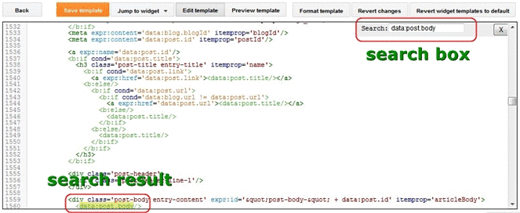
- Then press the Enter key on your PC. All results will be highlighted and the content of the HTML window will jump up to reveal the first match.
- Hit the Enter key again to jump to the next result and so on.
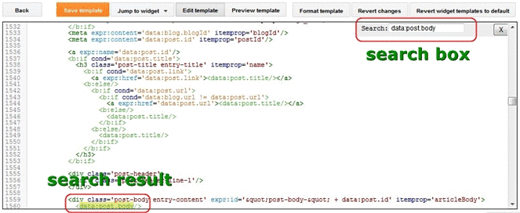
12 comments to "How To Find Codes In Blogger Template"
When will Blogger change the way our post are displayed on the main page? We can only have vertical post making the main page seem long. We need to have horizontal post like the feature Wordpress has.
nice
Thanks for helping in finding codes.
@Lily Seymour, you can search for templates. There are a lot of different templates for blogger that feature other index pages. I wrote quite a few myself. Maybe you wanna have a look at: Drawing of a rose | Made of stone
Nice more on newbies
Very helpful, as usual. Thanks.
i was looking for this a while. I found daily something new on your blog. Very informative article. Thanx for sharing :-)
This new blogger template HTML editor is better than the previous one.
Interesting.
Not many people know about it and just blogging randomly.
Bro thanks u just help me to find Thank you so much!!!!!!
Bro thank you so much
nice info.
Post a Comment
We love to hear from you! Leave us a comment.
To ensure proper display, HTML/XML/Javascript need to be escaped first using this escape tool.