Free Online Tools To Gather Information About Websites
This is a guest post by Vinoth George.
Have you ever noticed and wondered why some websites or blogs loads faster than yours? Ever wondered who is hosting those high-traffic websites? Do you want to find out who is the owner of a certain website?
If you got questions like these, here are some of the most useful free online website research tools that will help you to know each and every detail of any website on the planet.
-
WhoIsTheOwner.net – This online tools gives you the complete Whois information about a website. It also gives you the owner's contact and email address. This tool gives the contact information of the website regarding various issue like support, complaint and maintenance from the domain provider.

-
Just-Ping.com - This online tool helps you to know whether your website is accessible from different cities of the world. It also performs DNS analysis and Traceroute for your website. Just-Ping.com runs the ping command on your website from 26 different checkpoints all around the globe so you have a better idea about your site availability in different regions. This tool clearly shows the checkpoints which had packet loss and it maintains your sites visibility all over the world.
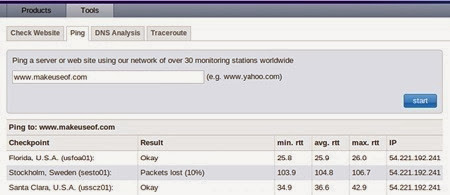
-
WhoIsHostingThis.com – It is the online tool that shows you who is hosting the website. Enter the URL of any website and this online service will show you the name of host, Whois information, IP address and nameservers. With this service you can compare different hosting services and it gives you clear idea on which hosting service fits your website.

-
BuiltWith.com - This is a website profiling service that tells you about all the technologies used in a website. This tool gets you the information about nameservers and hosting providers, email services, CMS and advertisers. It also lists out the widgets, analytics and tracking, javascript libraries, content delivery networks in use on that website and many more.
This is tool can help developers and designers learn what technologies a website is using and decide what technologies to implement themselves.

-
Popuri.us - Popuri checks for Google PageRank, inbound and outbound links and social data for any websites. It shows the number of Facebook shares and likes the website has, and also the number of followers of Twitter and Google+ accounts associated with the website. This is the good tool to measure the popularity of a website among online social communities.

These tools are only 5 of many more free online tools available out there. Which one do you usually use? Or perhaps your favorite website research tool is not in the list. Do let us know in the comments.
About the author
Vinoth George is a tech columnist from TN, India. He holds a Masters in Computer Science. You can follow him on Twitter.

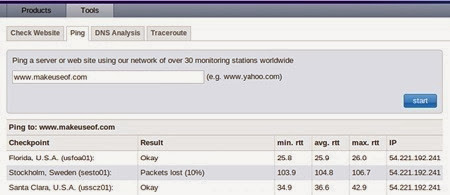



14 comments to "Free Online Tools To Gather Information About Websites"
thank for very useful information shared with us.
Great list of tools for bloggers. I would just like to add that I've been using a browser plugin called SEOquake and it works great for getting a lot of useful information. It provides the pagerank, alexa rank, and a lot more for each website that you visit.
You should add one more site www.domainsigma.com in this list which is also a nice site to get informations.
Thanks.. this entry very useful especially to me as newbie blogger..
bloging tricks & tips, make money on internet tricks, and all method of seo see in this site
www.seomethodes.blogspotcom
http://tipstricksandhacking.blogspot.in/2014/02/how-to-add-scroll-to-top-to-your-site.html
Thanks dear friend!
this is some great info...
this will definitely help out newbies like me
keep up the good work
Thanks for the useful information
Hello Sir, I Think you should also add some cool chrome extensions such as SEMrush which gives all the details of a website in Google Chrome.
Hello admin,
Thanks for your great article post and useful information. This post solve my problem.
I didnt know this much dear.. thank yew for the articles..
This is called perfect blogging..<3
Thank You for positive comments...
Post a Comment
We love to hear from you! Leave us a comment.
To ensure proper display, HTML/XML/Javascript need to be escaped first using this escape tool.