Interactive and Monetizable Widgets for Bloggers
This is a guest post by Grace Nasri.
FindTheBest is a data-driven comparison engine that compares a wide variety of products and services, side-by-side in an easily comparable format. offers bloggers and other publishers interactive tools to enhance posts and articles. Their widgets and WordPress plugin enable bloggers and publishers to include interactive, customizable and unbiased product, service and reference listings to blogs and websites.
The widgets cover more than 800 topics across 9 categories, including: Business & Finance, Education, Electronics, Health, Home & Family, Motors, Software, Sports & Recreation and Travel & Lifestyle. 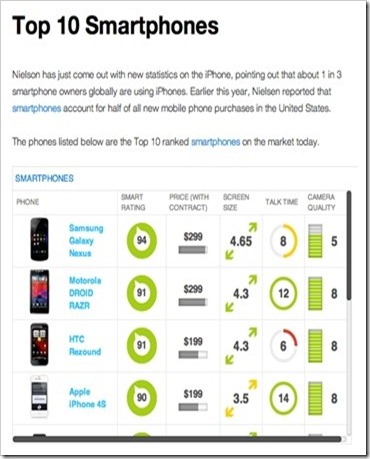
Widget Types
You can find details of available widgets on their widgets page.
- Single listing widgets can be used to enhance blog posts as well as product and service reviews.
- Filtered comparison widgets can be used to supplement blog posts to help visually show how several listings compare.
- Full comparison widgets can be used as stand-alone product or service guides.
Included Features
- Interactive and unbiased product, service and reference listings.
- Fully customizable listings: size, text, colors, data fields displayed, number of listings, etc.
- The widgets cover millions of detailed product, service and reference listings.
- Detailed data and stats are presented in the form of infographic images to help contextualize data.
- Monetization potential: Enter your Amazon affiliate username to integrate “buy now” functionality with select widgets. Bloggers receive 100% of the affiliate revenue.
Customizing The Widget
The widgets can be customized in a few steps as outlined below. Once the widget has been customized, an embed code will be auto-generated for bloggers to embed into their posts.
- Select the comparison you're interested in from FindTheBest. If you want a widget of the full comparison, click the embed widget button at the top right of the comparison. If you want a widget of a filtered comparison, use the filters to narrow your options and then click the embed button. Your filters will be reflected in the widget.
- Choose the size of the widget by clicking on one of the three boxes at the top of the customization box.
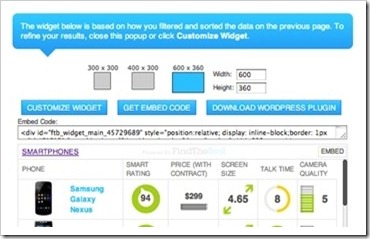
- Click the “Customize Widget” button to further customize.
- Click Step 1: Choose the data fields you want to include and sort the listing order.

- Click Step 2: Select data fields for the detailed view of the listing, title the widget and if applicable, add your Amazon Affiliate ID.
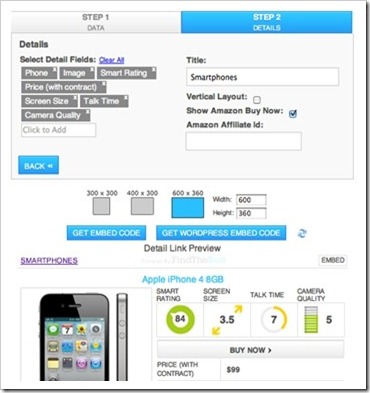
- Click “Get Embed Code” or “Get WordPress Embed Code for WordPress bloggers.”
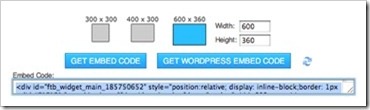
- Paste the code in your post’s HTML.
For WordPress users, you can download the WordPress plugin here.
About the author
Grace Nasri is the managing editor at FindTheBest, a data-driven comparison engine. Her articles have been published in The Huffington Post, Reuters, VentureBeat, The Street, Technorati, Asia Times and more. You can see a full list of her articles at GraceNasri.com.
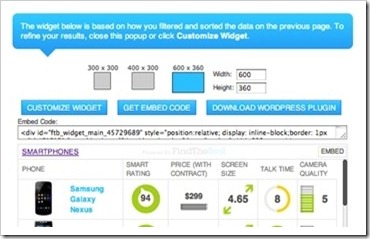

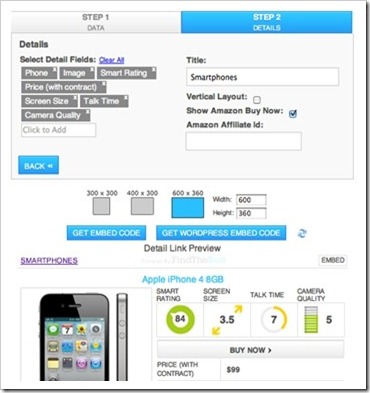
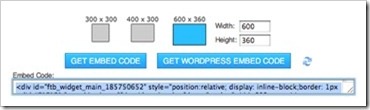
9 comments to "Interactive and Monetizable Widgets for Bloggers"
A good work..
Must Appreciate it...
Really great information ...........
thnx for sharing it
It's a pity their site doesn't work well with Chrome.
That's right Mary, a little botchy.
Grace Nasri thanks this will be very helpful now. Nice post
Thanks for the information. Findthebest makes it easy for posting comparisons of products. I didnt find any difficulty in using it.
Nice post, thank you so much.
This blog is very nice and good article,and i realy like it,and i m sure to tell me my all friend.
thats nice.. thanks
Post a Comment
We love to hear from you! Leave us a comment.
To ensure proper display, HTML/XML/Javascript need to be escaped first using this escape tool.